Whether the transition to HTTPS will negatively affect the SEO optimization results already done; whether the site will have to be optimized again; can I successfully complete the transition to HTTPS, although I do not deal with programming or web design - these are all issues that can arise when switching from HTTP to HTTPS. We will try to answer some of them as part of the detailed instructions that we have prepared.
The whole process is certainly not easy, because there are a large number of tasks to be fulfilled. Only one error while switching from one protocol to another could lead to the implementation of the SSL certificate losing its meaning and that the data remains unprotected. It is therefore important to pay enough attention to each of the individual pages.

In any case, although the process is not straightforward, do not lose sight of the fact that the HTTPS protocol has many advantages and the setting of the site on a secure protocol can be so positive that it will bring a lot of positive to the site itself and the site owners.
Here are the guidelines for migrating from HTTP to HTTPS.
- Take a detailed analysis of the current state of the site while it is still based on HTTP.
- Start the process of switching to HTTPS on the test server, to provide a test result test area and to avoid errors in the online version of the site. This is not mandatory, but it is certainly recommended.
- Read all documentation for HTTPS regarding the content delivery network(CDN).
- Buy SSL certificate for the site and install it on the server.
- Prepare a list of all the URLs from your website, using the current HTTP structure, if it is a website with fewer pages.
- Replace all HTTP URLs with HTTPS addresses if it's a static version of the website.
- Redirect on the server, or via the .htaccess file, all traffic to one version of the site (https: // www or only https: //) with the help of a permanent redirect 301.

- Update all links to the content on your pages. You can do this in a database by simply finding keywords and replacing them. All internal links, therefore, should start with the HTTPS prefix.
- Update and references in the established forms on the website (template). It is important that everything that points to texts, images, and links is provided by the HTTPS protocol.
- Update canonical addresses, which are displayed under the rel = "canonical" tag in HTML code, and that search engines indicate that the URL represents a master copy of one page. Most content management systems (CMS) will do so automatically, but in each case check each label again.
- Update the so-called hreflang addresses if you have a multilingual site. In HTML code, such an indication for English is, say, "hreflang =" en ". And in this case, CMS will most likely do it automatically, but check it yourself.
- Update all external plugins that you use on the site (plug-in, module, add-on) and make sure everything works properly.
- Change the settings within the CMS itself, for which you will find instructions in the internal guide and the documentation for data transfer.

Note: Now that you have a complete HTTPS version of your site, add it to all the versions of the administrative tools that you use in web browsers to load the new sitemap into them. This is a very important step for SEO optimization since it tells search engines that there is a new, secure version of your site. If you do not, Google, Bing, and other search engines will still index the old HTTP version.
- When a new version of the site is set up, the next step is a detailed analysis of that version to make sure that something is missing and that all existing links now work on HTTPS-based.
- The update also links that were previously redirected to your site. The most common mistakes happen in this segment, as explained in the text on the Search Engine Land portal, which is why special attention should be paid to old links.
- Update the sitemap to use HTTPS protocol version URLs in the future.
- Update the robots.txt files to include the new sitemap.
- It is desirable to enable HSTS or so-called HTTP strict transport security. This is a web-specific option that uses the site's special header to communicate with web browsers. When the browser receives information about the existence of such a header, it will prevent any data transmission via the HTTP protocol and will only use HTTPS.

- Enable Online Certificate Status Protocol (OCSP). This will allow the server to verify the validity of the security certificate you own, in order to get rid of the web browser of that duty, and hence speed up the connection.
- Turn on support for HTTP/2.
- Make a test form to contact or order a product or service.
Then there are several more tasks.
- In the web analytics platform and in the webmaster control panel, enter the new HTTPS address of your site and set it to be the default version.
- Update data for all paid digital marketing campaigns you've started, as well as for those you plan to launch.
- Customize all the tools you use while SEO optimizing the site so that you can only use HTTPS in this segment.
- Remember to edit the links and set up the HTTPS protocol on all profiles that you have on social networks.
Here we have described the transition from HTTP to HTTPS, step by step. We hope this article helped you. We're expecting your reactions in comments below or on social networks.
Follow me on Twitter - @SrdjanKali.


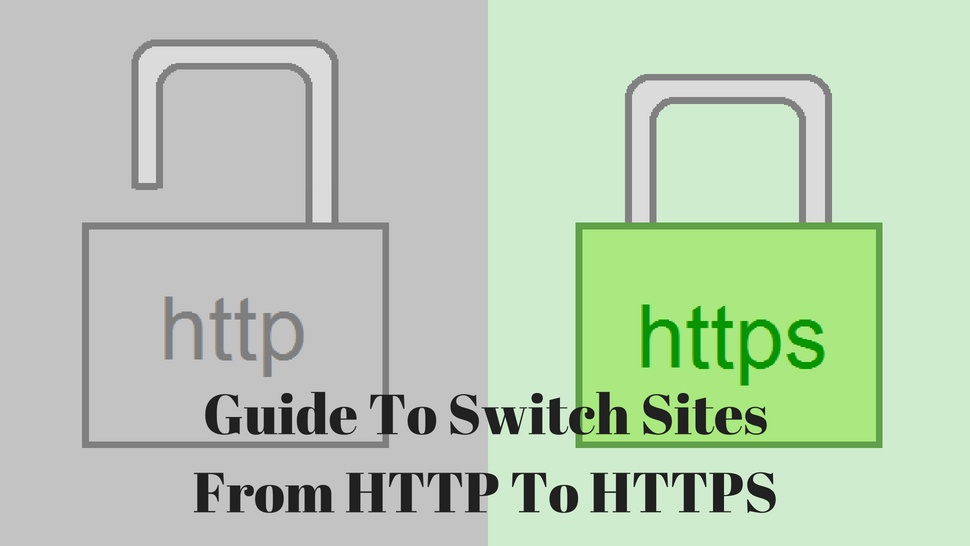

Share the News