Whether you're a student preparing for a class project, a corporate executive pitching a proposal, or a creative professional presenting a new idea, the way you present your information can greatly influence your audience’s perception and response. This is where presentation templates come into play. These pre-designed formats not only streamline the creation process but also significantly enhance the overall impact of your message. This article explores why presentation templates save time and boost impact, and how incorporating tools like PowerPoint Templates can contribute to improved communication and professionalism.
Streamlining the Design Process
Creating a presentation from scratch involves numerous steps. One has to decide on the layout, color scheme, typography, and the structure of the content. For someone without a background in graphic design or visual communication, this can be an overwhelming and time-consuming task. Presentation templates simplify this process by offering a ready-made design structure. Users can simply insert their content into the pre-designed slides, reducing the hours spent on formatting and layout decisions.
Templates also provide consistency, which is a key aspect of good design. A coherent visual theme across slides makes the presentation more polished and professional. With templates, there is no need to repeatedly format fonts, align objects, or adjust margins. This consistency not only saves time but also enhances readability and aesthetic appeal.
Enhancing Visual Appeal
A well-designed presentation is not only about content; it’s also about how that content is visually delivered. Presentation templates are typically created by design professionals who understand visual hierarchy, contrast, balance, and spacing. These elements are crucial for grabbing attention and maintaining audience engagement. A poorly designed presentation, no matter how insightful the content, can fail to make an impact if it looks cluttered, inconsistent, or amateurish.
Templates often include infographics, charts, icons, and image placeholders that can make data-heavy content more digestible. Instead of dumping raw numbers onto a slide, a template allows you to convert that information into compelling visual representations. This is particularly beneficial in business and academic contexts, where data needs to be both informative and engaging.
Supporting Branding and Customization
In corporate settings, maintaining brand consistency is crucial. Presentation templates often come with customization options that allow organizations to incorporate their logos, color schemes, and fonts. This ensures that every presentation aligns with the company’s identity, reinforcing brand recognition and trust. Even in individual settings, using a consistent style or visual language can help presenters establish a personal brand.
Customization doesn't mean compromising on creativity. Most templates offer a variety of slide layouts and design elements, allowing users to mix and match according to their specific needs. Whether it’s a pitch deck, a marketing proposal, a training module, or a progress report, templates provide the flexibility to tailor the content while preserving a cohesive visual style.
Reducing Cognitive Load
The human brain processes visual information faster than text. Presentation templates, through the use of design elements like bullet points, icons, and diagrams, help simplify complex information. This reduces the cognitive load on the audience, allowing them to grasp key messages quickly and retain them longer.
Moreover, a structured and visually balanced presentation reduces distractions, enabling the audience to focus on the message. When viewers don’t have to struggle to follow along or decipher poorly formatted slides, they are more likely to stay engaged and absorb the information being presented. Templates, therefore, act as a guide not only for the presenter but also for the audience.
Facilitating Collaboration
In many professional environments, presentations are created collaboratively. Multiple team members might contribute content, visuals, and feedback. Using a standardized presentation template makes collaboration more efficient. Team members can work on different sections without worrying about design inconsistencies. The final product is more unified and coherent, reflecting well on the group as a whole.
Templates also make it easier to review and revise presentations. Stakeholders can focus on content accuracy and clarity instead of being distracted by formatting issues. This leads to more productive feedback sessions and faster turnaround times.
Improving Presentation Delivery
A clean and organized slide deck can do wonders for the presenter’s confidence. When you know that your slides look professional and are logically structured, you’re more likely to deliver your message effectively. Templates often follow best practices in storytelling and slide progression, helping presenters maintain a natural flow.
Some templates also include cue-based elements, such as agenda slides, summary sections, and transitions, which guide the presenter and the audience through the narrative. This improves audience comprehension and makes the presentation more memorable.
Saving Time Across the Board
Time savings is one of the most significant advantages of using presentation templates. The initial investment in finding or creating the right template pays off every time it’s reused. For frequent presenters, having a library of templates tailored to different types of presentations—such as sales pitches, status updates, or educational lectures—can drastically reduce preparation time.
Using templates minimizes the need for troubleshooting design problems, such as misaligned text or inconsistent formatting. It also speeds up the approval process in organizational settings, as well-designed templates are more likely to meet internal standards and expectations.
For users of PowerPoint Templates, the convenience is even greater. These templates are often optimized for the platform, ensuring compatibility and ease of use. Features such as slide masters, pre-set animations, and design suggestions further accelerate the presentation-building process.
Adapting to Remote and Hybrid Work
The rise of remote and hybrid work has transformed the way presentations are created and delivered. In virtual settings, visuals take on an even greater importance, as body language and other non-verbal cues are less effective over video calls. A strong visual presentation can bridge this gap, capturing attention and conveying professionalism.
Templates designed for digital delivery take into account screen dimensions, contrast ratios, and legibility. They ensure that the presentation is accessible and impactful, regardless of whether it’s being viewed on a large conference screen or a laptop monitor.
Furthermore, templates facilitate asynchronous communication. In many cases, presentations are shared via email or cloud platforms without live commentary. A well-structured template can ensure that the narrative is clear even without a speaker, making the content more versatile and long-lasting.
Supporting Learning and Development
Beyond the business world, templates are valuable tools in education and training. Educators can use templates to standardize lesson plans and make content more visually engaging for students. In e-learning environments, consistent slide design improves information retention and student engagement.
Similarly, learners themselves can benefit from templates when creating class projects or research presentations. Instead of spending hours learning design software, students can focus on developing their ideas and arguments, presenting them in a polished format that highlights their hard work.
Templates can also serve as a learning tool by modeling effective communication practices. For example, a well-designed template can teach users how to organize information, prioritize key points, and use visual aids to reinforce their message.
Encouraging Innovation Within Structure
While templates provide structure, they also encourage innovation. By removing the burden of design decisions, they free up cognitive resources for content development and creative thinking. Users can focus on refining their message, experimenting with storytelling techniques, and incorporating multimedia elements.
The best templates are designed with flexibility in mind. They include various slide types—title slides, content slides, quote slides, comparison slides, and more—offering a toolkit for building compelling narratives. This blend of structure and creativity is particularly useful for those who want to innovate within a reliable framework.
Conclusion
Presentation templates are more than just a convenience—they are a strategic asset for anyone who needs to communicate ideas effectively. By saving time on design, enhancing visual impact, promoting consistency, and supporting audience engagement, templates empower presenters to focus on what really matters: their message. Whether you're using PowerPoint Templates or custom-designed formats, integrating templates into your workflow can lead to more efficient preparation, more confident delivery, and more memorable presentations.
In an era where attention is scarce and professionalism is paramount, presentation templates offer a smart, scalable way to elevate your communication. They are not just a shortcut—they are a stepping stone to impact.


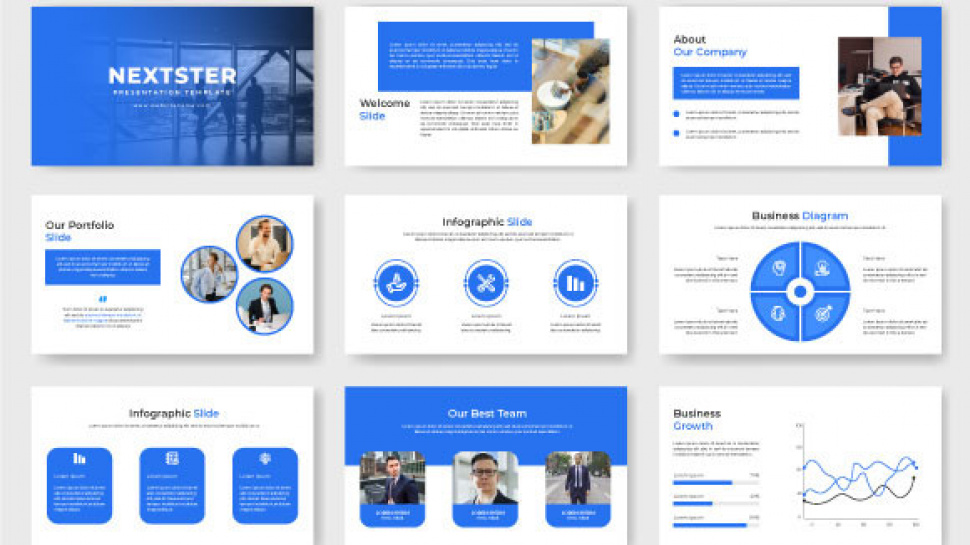
Share the News