Adobe Photoshop is a software that is the best tool for digital image editing as it is thought by many. However, it is a program that is very expensive, it is not a software that can be found just for hobby.
In further text there are some free solutions for those who want to draw something or edit something, maybe even more.

Photoshop Express Editor is available online, and it is a basic set of tools for editing. You can "cut" photos, resize, add some effects and similar. There are even Dodge, Burn and Highlight tools, but the level of control provided by regular Photoshop is unavailable. However, this is for some amateurs just good enough.
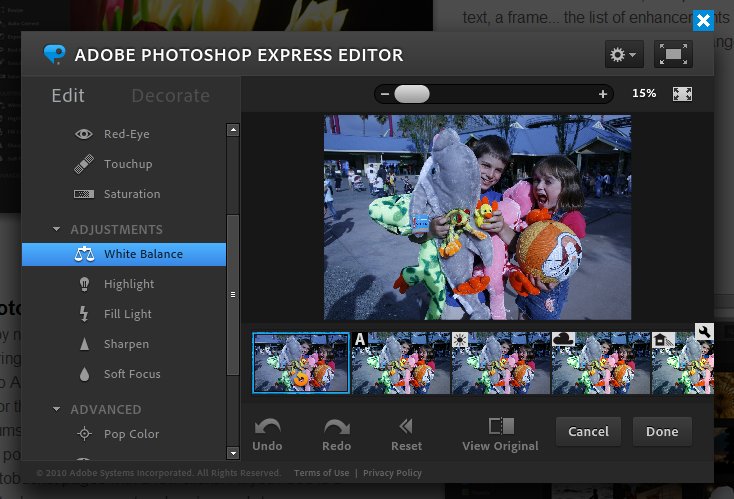
A lot more control and options are provided by a free tool named Sumopaint (Free). You can use it to do some more serious things, level of control is higher, and you can use layers. One of the limits of this free version is a lack of filters, but also irritating ads. However, the tool provides many things in its basic edition.
The third tool that you could use in your internet browser is Pixlr Editor. It looks like Photoshop, and it doesn't stop on having some tools. At pixlr.com you can find Express and O-Matic, that provide you option to add different filters and frames.
Paint.net is a software solution for starters and for those who need a free and secure program for images editing. It is available for Windows, and there is expected support for more layers, effects and tools that can be used in so many ways. At first it was made as an upgrade for Microsoft Paint tool, but it grew a lot and became something much more powerful.
GNU Image Manipulation Program, known as GIMP is the latest, maybe the most valuable jewel of this story. It is a very powerful tool, much more powerful than other alternatives that is available for free.
The interface is not similar to Photoshop, so it might seem strange to starters, but it pays off to get used to it.

Take a look at these programs and choose the one that suits you best. Of course, if you need something professional, you can always buy Photoshop or Corel.




Share the News