If we ask ourselves what is the most important element in designing the site, we think of several things such as a template, color, graphic design ... However, one important thing that many forget about is the font and font size.
FONT SIZE MUST BE AMONG THE FIRST THINGS TO CONSIDER
This is no joke. The font size will form the site. If the site is not readable, no one will remain to try to decipher it, no matter how attractive the site looks at first glance.
Font size must be carefully selected. A too large font can be illegible as well as a font that is small as a series of tiny dots, no matter how much they concentrate on reading.
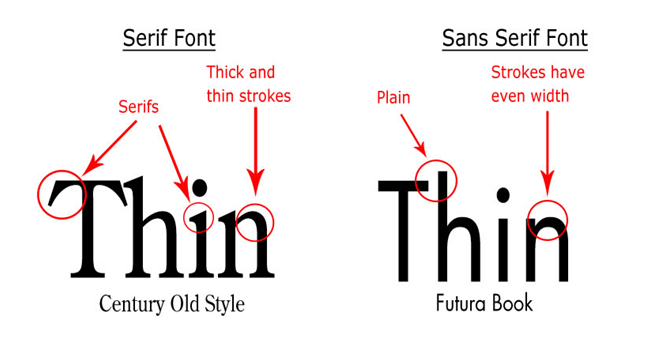
FOUR WAYS TO CONSIDER FONT SIZE
Font sizes are usually defined in 4 ways:
1. Absolute
2. Relative
3. Length
4. Percentage.
Absolute font sizes are defined via the user-agent application. They include well-known xx-small to xx-large fonts. The default size is usually x-medium. When the font size is relative, it means that it is relative to the parent element, which makes it larger, smaller or the same.
Length usually means that the font has an absolute measure such as an inch or centimeter, while the percentage is the absolute font relative to the parent element.
ACCESSIBILITY IS THE LARGEST PRIORITY
One thing to remember when selecting a typographic size is how much it will be accessible to readers. If visitors are mostly younger, smaller font size can pass, however, if the target group is older, the best solution is to choose a font size that is not too large but still legible.

EMS OR PIXELS?
A good trick to achieve good accessibility or legibility is to create a design in the EMs. This solution allows the selected font to become larger or smaller, according to visitor browsers. Designing in EMs allows the font size to become relative to the parent element. On most sites, this would mean that the font size is relative to the user's browser.
However, this feature should be used with caution because of the inability to control the appearance of the site. With EMs, the fonts on the site will be scaled relative to the default browser size, which can produce some unwanted font sizes.
If you want more control over the font size, then the best option is to select the size in pixels. Pixels are a standard and result usually hide some surprises in the look of the site.
Remember, whichever variant you choose to review the site, always keep in mind that reading and accessibility for visitors is a priority. This segment can significantly modify your site.
Follow me on Twitter - @SrdjanKali.




Share the News