If everyone knows their part of the job - what, how and when to do - the only problem is the organization of work itself. For all beginners in web design, but also those with a little more experience, we have put together this guide through the process of website design.
0. PREPARATION
At the preparatory stage, you need to make sure that you have all the necessary resources: a person who manages the project, workforce, physical resources (computers, necessary programs, photos), clients and budget. Do not start working before you open the budget. Although many will say that this is a startup error, in practice it happens that even experienced designers do not contract a good budget in advance and then repent because they either did not communicate well the whole thing or they overestimated and ultimately had much more work than what is planned.

If you do not offer to host yourself, it would be good to refer the client to trusted hosting providers where they can subscribe and choose the domain name of their future site.
1. DEFINITION OF GOALS
In the first phase of website design, a conversation with the client is carried out. It would be best to have this conversation live, to record all the goals and all the desired functionalities, as well as the expectations on both sides so that later, there would be no unpleasant surprises.
It would not be bad in advance to prepare the questions that you want to ask the client and ask them to freely ask you for anything they may not understand. Immediately determine which Content Management platform (e.g. WordPress, Joomla, etc.), the purpose of the site to which it is intended, the choice of design (suggestions and inspiration or redesign of the existing one), the structure and navigation, the choice of colors and fonts, as well as many other functionality that relates to the very nature of the site (whether it's an online store, a portfolio site or, in turn, a more complex application with large databases), whether the design should be responsive, optimized for search engines, and whether marketing will be done or some other type of promotion on it.

At this point, it is important that you yourself be as informative about the entire area that this site should belong to, for example, how competition is struggling on the market and how it is to be overcome. It would be good to note to the client that it should start with the creation of content for the site, since it will, after all, be a means of communication with the visitors, and not only attract them, but also keep it on the site (and sell the product or service).
2. ORGANIZATION OF WORK: DESIGN AND STRUCTURE
The first part of the job is determining where you will follow the process of creating a site or manage it - the platform you are using - OneNote, Asana, Basecamp, etc. It's always important to keep all the ends in your hands and know exactly where you are in the process so you can report to the client about how it came and when they can see the results.
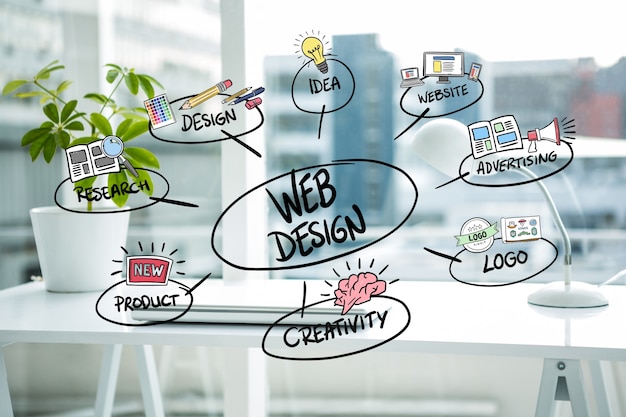
The designer is the first person to really touch hands - based on the designer brief, which the client completes and delivers to the project leader, the PSD solution looks like a site (a model or a draft of a picture of a cover page, individual pages, blog articles) colors, fonts, layout of texts and images, etc. This is the creative part of the work that, despite this, can be limited to the wishes of the client, which often do not overlap with the designer's view. However, the client is the one who ultimately decides, so a compromise must be made between wishes and current trends in the web design market.
3. DESIGN AND PRODUCTION
When the design changes and accepts, the next step is to send the PSD to the programming team - who works on frontend development, including models and prototypes, mainly on the test server, as well as backend development, database.
The essence of their job is to assign functionality based on the image provided by the web designer - they are in charge of communicating between the brand language and what the user actually sees on the site, that is, they are in charge of displaying new content from the backdrop and, say, opening a new page when clicking on the link.
At this stage, therefore, the code that keeps the site together is kept and it is prevented from decomposing, and developers for some things mostly address the community on GitHub.

4. TESTING AND REPAIRING BAGS
Although at each stage it is especially careful not to make any mistakes, when it comes to the code, it's completely normal and even expected that some bugs will appear. Thousands of thousands of lines of code can hardly pass without at least one bug, but it also has a drug. As the design and development of the site are completed, it passes to the testing phase.
The site is still standing on the test server and through it usually passes the quality assurance (QA). Of course, testing is done at all stages of the process, but sometimes the errors simply subtract and it is necessary to pay attention to a variety of different things, and it is not burning to make its own or use some existing checklist that would ensure safe passage through all items.
5. DELIVERY OF DESIGN AND MAINTENANCE
Once the bugs are cleared and everything is fine, the next step is to hand over the web project to the client. In practice, it happens that the client is involved in all stages as a kind of controller - to try some things and simply check the functionality from the perspective of the user.
After placing content on the site and further launching the site on the production server, SEO optimization and usually promotion, both on social networks and on other newsletters that are usually related to the site's activity, are followed.
Since websites usually do not work on their own, it's often - due to some update of the script, version of the CMS or some add-on, it's going to disrupt the functionality, so it's a smart solution to problem-solving to engage the programmer, i.e. system administrator to ensure that there is no drop in site or errors in the work process.
The satisfaction of the client and the designer with the work that leaves behind is a great reference and the goal of every web project. Make sure you always do the projects the way you want someone to do it. And do not forget: good communication is the key to success.
Follow me on Twitter - @SrdjanKali.





Share the News