In a, almost eye-blinking, changing world, there is plenty of space left by technologies to develop new worlds and new ways of connecting.
Likewise, and advertising has changed. These changes are most visible in the online world. Just imagine this image: the auction you sit in front of your computer and offer or raise the price to review your product. Sounds familiar to you? This is Google AdWords advertising.
If you've decided to try this type of commercial on the Internet and you do not know where to start right away - read this introductory guide through the modern way of advertising on the largest search engine in the world.

WHAT IS GOOGLE ADWORDS ADVERTISING?
AdWords is an online service provided by Google on your browser. It was launched in 2000 with the aim of creating a space for competing sites around a particular keyword and quickly became the main source of revenue for the company. Keywords are words or phrases that people type in a search and get some results for them.
At best, if your site is optimized for a keyword, it should appear in the first place (or at least on the first page). However, the development of the Internet and the availability of websites to a large number of users has led to a significant increase in competition, both in the domestic and global markets (and not only in the sphere of the Internet).

From the need to outperform the competition, the ability to advertise on the first page of a search for a specific keyword or sites that enabled the display of ads coming from Google has also been created, and an AdWords (and improved) service has been created. What's best with this type of ad is full control over the advertising process and what is paid only when users actually click on an ad or find it, depending on the type of ad you decide on. The first type of advertising is called pay per click, PPC, while there are also cost per click, CPC, cost per thousand impressions, etc.
HOW DOES IT WORK?
Ads made in Google AdWords are definitely unique. For technical reasons, they are limited to a title that can have a maximum of 25 characters (including spaces), two additional 35-character lines of text, and a line with a link that lies between the two segments. There are also image ads that are made to the standard dimensions of the IAB (Interactive Advertising Bureau).
The advertising system works by the user signing into this service using the email address (it would be best to use the Gmail address).

When entering, the steps listed on the front page are:
- budgeting
- creating an ad
- select keywords
- payment.
If you are ready, click the 'Make the first campaign' button. On the new page, you need to print the name of the new campaign, select the desired type (standard, all features), the networks you will use, display on devices, ad location, language, bidding strategy (budget limitations), and ad additions (phone number, location information, site links).
Next follows the creation of an ad group where you need to print the ad text itself - what will be shown to the user: title, description 1, description 2, URL, and ultimate (destination URL). In this same step, you also need to decide on the keyword. Your ability to research keywords and the ability to use the Keyword Planner tool enters into force. After you enter the keywords, follow the billing configuration step.
When your ad is set up, you'll see an ad dashboard in which it would be best to pause your ad before you set up other options. To avoid overwhelming (which is the default option), it would be best to click on the keyword itself and instead of the 'broad match' option, select 'exact match' or 'phrase match' - we recommend the latest because that ad shows for that exact phrase.
Conversion tracking is also important in this type of advertising. How do you know that people who came through ads have decided to shop? If you add a piece of code to a landing page that further registers users coming with the intention of buying a service or product. You will find this option easily on the Tools tab. When you open Conversions, select the website, apps, phone calls, or import options, set options and copy them to your site. Then go back to the campaign overview and run the existing one.

WHAT ELSE SHOULD YOU KNOW?
The most important thing about advertising is that you have where to bring users. When you already sending them to your site, make sure that their user experience is good and that they can easily be converted into customers. Buttons for selling a service or product must be clearly visible and the site's architecture is easy to navigate. If it happens that you bring a potential customer to the site and he leaves it immediately, the investment is missed. That's why you decide on the best design and redesign of the site.
Of course, this is just a small part, a general introduction to AdWords advertising, and it's best to study it as much before deciding on some larger sums or long-term campaigns.
Follow me on Twitter - @SrdjanKali.


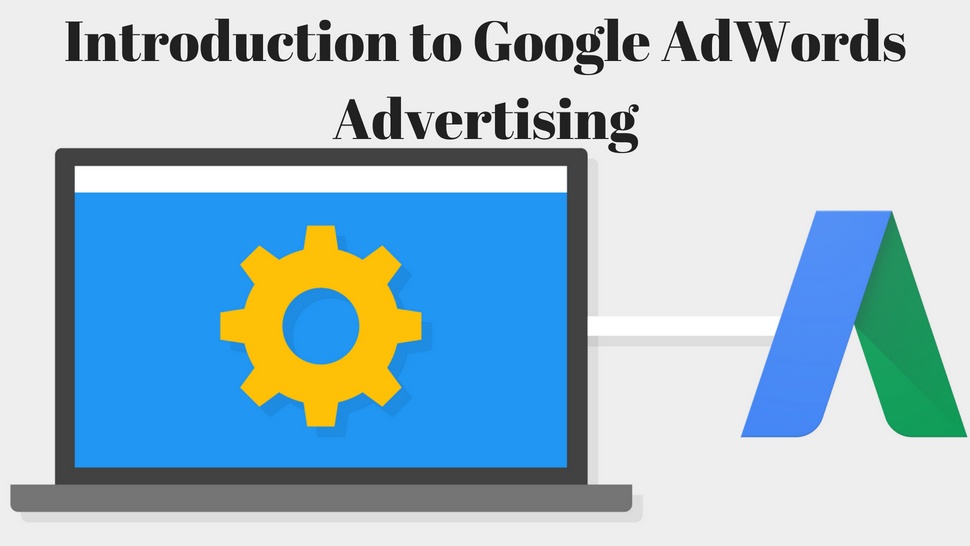


Share the News