The ease of use and the usable value of the website are the two main attributes of quality web design and can affect whether the site will be functional or not. It does not only matter that everything looks good, but also helps users to get to what they are looking for in a more efficient way.
This, however, is not easy to achieve.

Help can provide questions highlighted by Jakob Nielsen, one of the world's leading experts in the field of UX design and co-founder of Nilsen-Norman Group, which each designer should set up during the development of the site.
- To what extent is it easy for users to achieve basic tasks during the first meeting with the design or the appearance of the website?
- When users get to know the design, how fast can they perform tasks?
- When users return to the site after a long period of non-use, how easily can they restore functionality?
- What mistakes can users make, how serious are the mistakes, how quickly and how can they correct them?
- Is it a pleasure to use a website?
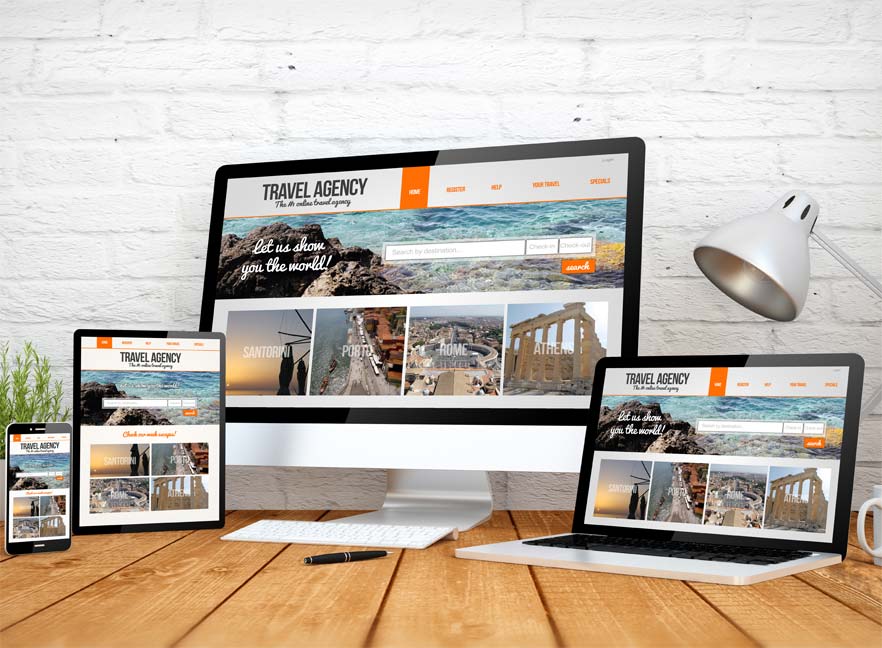
In other words, when dealing with user interface design and user experience (UI / UX), it's important to always keep in mind the ease of using the features on the site, the efficiency, the ease of memory functions, the ability to correct errors and satisfaction when using.
It should then be well thought out how to connect the features available on the site with the way they are used. It is not enough that something is simple if that's not what you actually want to happen during use. Also, it's not good if the site is able to do all that you have imagined, but it's too hard to get there.
In principle, an unwritten rule indicates that it should not take more than three steps to make users want the desired function or to get the requested information on the site. A high-value website will provide the ability to execute all existing features and will be easy and pleasant to use.

PREPARATION FOR UI / UX DESIGN
When you start working on the creation of the site, it is always good to begin by setting the thesis of what you know - which is the site, which is the target group, which branch is concerned, whether it's a personal portfolio site, online store or presentation a website for an entrepreneur, a company, a non-governmental organization, a media house, a cultural institution or anything else.
Starting from the initial assumptions, it is good to know immediately and on which platform the site will be set up and whether it will be done only for desktop computers or for mobile devices. Do not forget about the unwritten rule that has been going on for the last few years - if you want to create a site that will keep up with the trends, it will be a site that is responsive to the desktop, mobile phone, tablet and all other portable devices.
It's unavoidable that during the development of the site you encounter problems, errors, dilemmas, dilemmas. However, for everything it is possible to find a solution, it is only necessary to devote carefully to the examination of all possible options and to develop one that will be the most functional and easiest to use.


In order to arrive at the solution, it is necessary to ask questions again - why the problem arose, what all the consequences it entails for itself, how all the problems can be solved, how can the error be corrected, what are the positive and negative sides of the potential solution, is there any alternative, how will it all affect the user experience and many others.
The best way to find out which problems future users can meet is to test the wireframe of a website, web application or any online presentation before the official launch.
In addition, it is possible to release the site into use, but in the so-called beta, which means that the site is in the online test stage and that users can, and are expected to send feedback on all elements that do not work as should. The beta version, therefore, is released just for the purpose of finding out all the problems that users encounter during use, and then finding solutions and fixing them all before publishing the final and official version of the site.
The main task of the designer is that in the end, no questions remain unanswered, everything is clear, obviously and in itself explanatory. The ultimate goal of finding functional solutions is that users do not need much to think about when using a site, but that the options are intuitively linked to each other, but also that the site is safe to use.
In the near future, we are preparing the text on several mistakes and problems that can often arise in web design and we propose potential solutions. Expect new posts.
Follow me on Twitter – @SrdjanKali.




Share the News