When you enter the site's address in your browser or click on a link of a site, the desired web site is usually loaded on your device without any problems. Occasionally, however, something goes wrong and you get an error on your browser's page.
There are many different types of errors on the website, each with a three-digit HTTP status code assigned to each. The error codes you will most likely see are in the 400-499 range, indicating a user-side error and those in the range 500-599, which means there is a problem on the server where the site hosts.
Here are the most common errors you can encounter when surfing the Internet and their meanings.
Error 400: Bad request
400 is a generic error you receive when a server can not understand the browser request, either because it is not sent correctly or because it encountered an error while loading. A 400 error can be caused by a number of factors, including a bad Internet connection, a caching problem (cache) or a browser malfunction. Check the internet connection and settings, delete the cache, open the second browser, and try again.

Error 401: Authorization Required
Error 401 appears when you try to access a web site that requires a password. There is no solution for this, except for getting a password through the appropriate channels.
Error 403: Forbidden
When you try to load a site for which you do not have permission to access, you will receive an error 403. Usually, getting this error means that you typed the URL or clicked on the link that leads to the page that was set up with access permissions. This means that you must have an account or another type of authorization to access the page. Try to go to the homepage of the website and get to the desired location from there, check if the sign-in form is one of the options.
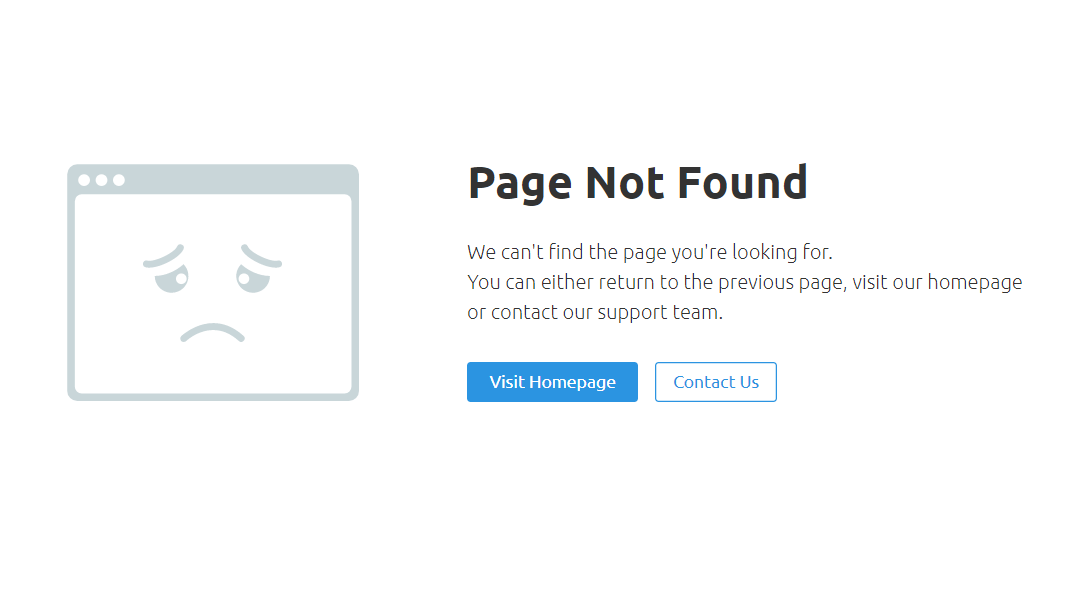
Error 404: Page not found
Error 404 indicates that the server can not find the page you are looking for. With this error, it's likely that the URL is incorrectly entered, so check the spelling, punctuation, and suffix (.com, .net, .org, etc.) in the domain name and try again.
Error 405: Method Not Allowed
Error 405 is less common and less easily defined by some others. Basically, 405 error means that the server understands what the web browser is searching for, but refuses to fulfill the request. Error 405 may be due to an error in the site code or a redirect error.
Error 500: Internal Server Error
Error 500 is the most common server error, as well as 400. This is a generic code that indicates an indefinite problem. Whenever a server encounters difficulties preventing it from completing the request, and the problem is not described by other available server codes, the server generates a bug of 500. Try reloading the page, deleting the cache, deleting cookies, and restarting the browser.
Error 503: Service Unavailable
Error 503 indicates that the web server is unable to process the request. When you receive error 503, this can mean that the server is in maintenance or is overloaded with the requirements. The best approach with 503 error is to try later.


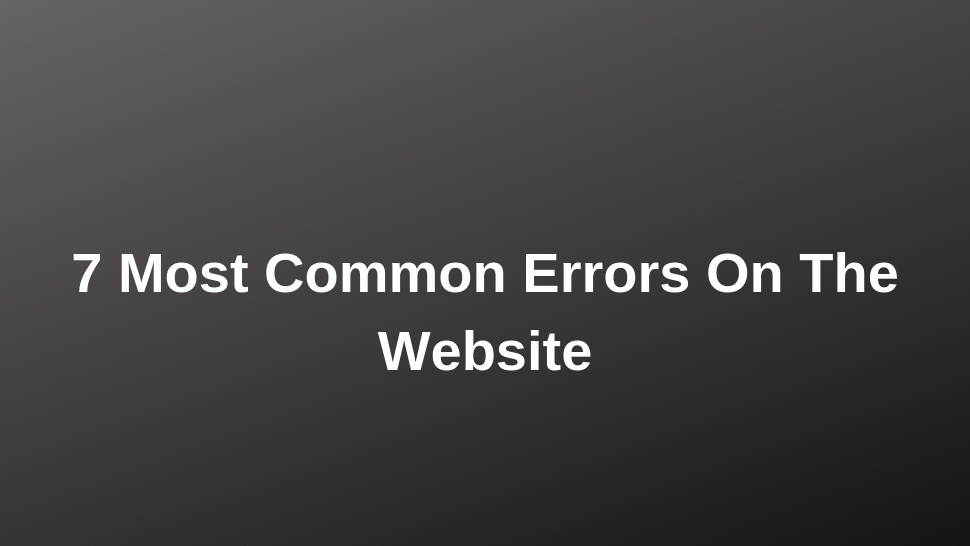

Share the News